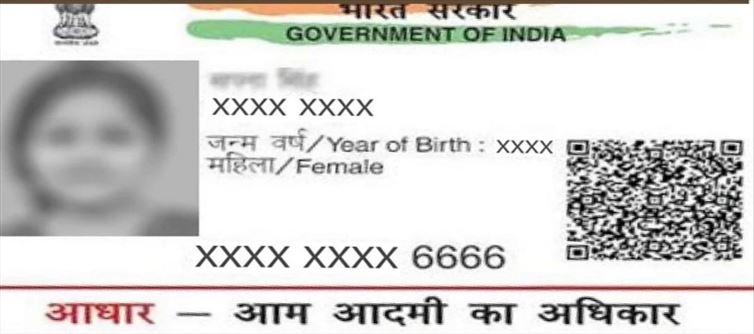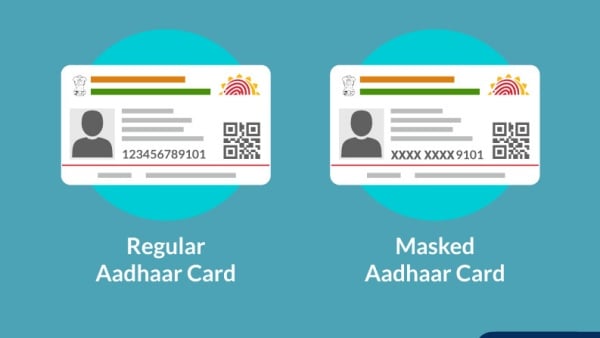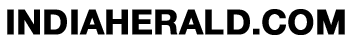What is a Mask aadhar Card? How to download it?
It is a known fact that the aadhar card is essential for everyone in india and everyone is given a 12-digit aadhar card. But at the same time, the government has made some security arrangements to prevent anyone from misusing this aadhar card. To enhance the security of the aadhar card in that category, a facility called Masked aadhar Card has been introduced.
Although this feature was introduced a few years ago, many people still do not know about it, so let's look at it now. It is advised not to share the 12-digit integers on this aadhar card with any company as the aadhar card is essential for everything from SIM card purchases to bank account opening. Instead, the notice states that it is sufficient to register only the last 4 digits of the Aadhaar card. The unique identification authority of india (UIDAI) has posted the information on its social media site.
This mask is considered to be more secure as the Aadhaar card hides the first 8 digits and shows only the last four digits. Note that the first eight digits are replaced by codes such as XXXX XXXX and only the last four digits are visible on the outside. It is important to note that all of our personal information is protected by the use of this mask ID card. In this case, you can see how to download the Mask aadhar card from the website.
* Masked aadhar card has to be downloaded through the uidai website
* So go to myaadhaar.uidai.gov.in and 'Login'. After giving your reference number and captcha code, you need to click on OTP.
* OTP will then be sent to the cell phone number attached to your support. After registering the OTP and logging in, click on the 'Services' option and then on 'Download Aadhaar'.
* Then under the review your Demographics Data section 'Do you want a masked Aadhaar?' Should be clicked.
* After that you can download the new Mask aadhar card by clicking on Download. We will get this aadhar card in PDF format.
This masked source card is password protected. The password can be opened by entering the first four letters of your name in capital letters and the year of birth and then opening the PDF masked Aadhaar card.