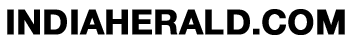How to use two numbers on one SIM?
Sometimes we need two numbers but either our mobile does not support 2 sims or sometimes we do not have 2 sim slots. However, you do not need to worry. Here we will tell such a solution by which you will be able to use two numbers and you will not have to spend a single rupee. All you need is a smartphone to run a dual sim. Let us know how you will be able to use two numbers on the same SIM.
Use two numbers on one simTo use two numbers on one SIM, first, you have to download the app named Text Me: Second phone Number on your phone. Now after installing the app, you will be asked for permission to access it. After giving OK, you will have to log in through the app with your data-facebook or google account. However, if you want, you can also create a new account.

Now you can call any of your friends. In this way, your friend will get a call from a different number which will be the same as any other number. At the same time, if you want, you can also choose another number of your choice.How to choose the number of your choiceTo choose the number of your choice, you can go to the settings of the app and tap on getting Number or you can choose your preferred number by clicking on Numbers given in the menu bar at the bottom of the screen.