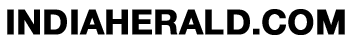Now don't listen, read! Turn on this feature in WhatsApp!
Some voice notes are useful but some seem as if someone is holding you hostage and telling you his entire story. You think that you will get just a small update but as soon as you play it, a five-minute speech starts which could have ended in just one line. In such a situation, WhatsApp's voice transcription feature can prove to be a game changer. This feature is special for those who want to avoid the hassle of listening to audio and want to understand the matter directly in text.
What is voice transcription?
In simple language, this feature converts voice messages into text. Now neither will you have to replay again and again, nor will you need headphones, nor will you have to try to understand whether the other person said "dinner at eight" or "annoying debate". This feature is available on both Android and iOS platforms. If you are not seeing this option in your phone, then first check whether your whatsapp is on the latest version or not. If the phone or OS is very old then it is time to change it.
How to turn on voice transcription in WhatsApp?
Follow this easy process
First update whatsapp to the latest version. Now open WhatsApp. Go to Settings. Select Chats option. Here tap on Voice Message Transcripts.
Now turn transcription on or off and choose your preferred language.
After this, whenever you want to read a voice message, long press on that message and then tap on 'Transcribe'. That's it! Now the audio will be converted into text. In this way you can easily take advantage of this feature. Let us tell you that whatsapp has been bringing many updates for users for a long time so that the user experience can be improved.
.jpg)